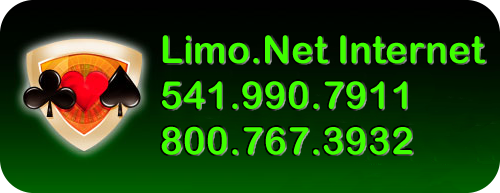- Enable IMAP in Google App's. Don't forget to click Save Changes when you're done.
http://Mail.Limo.Net or http://mail.your_domain.ext (@Limo.Net or hosted by Limo.Net defaults to Disabled).
- Configure your client to match the settings below:
Google App's IMAP Client Configuration. Incoming Mail (POP3) Server - requires SSL: Server: imap.gmail.com
Use SSL: Yes
Port: 993Outgoing Mail (SMTP) Server - requires SSL: Server: smtp.gmail.com (use authentication)
Use Authentication: Yes
Use STARTTLS: Yes (some clients call this SSL)
Port: 465 or 587Account Name: your full email address (including @limo.net or @your_domain.ext) Email Address: your full email address (username@limo.net or username@your_domain.ext) Password: your google App's password
Please note that if your client does not support SMTP authentication, you won't be able to send mail through your client using your @Limo.Net or @your_domain.ext address.
Also, if you're having trouble sending mail but you've confirmed that encryption is active for SMTP in your client, try to configure your SMTP server on a different port: 465 or 587.
- You're now ready to use IMAP with your Google App's address.
- 33 Users Found This Useful
Related Articles
Powered by WHMCompleteSolution